Motion Graphics vs Animation: What’s the Difference and Who Should You Hire?


Motion graphics and animation both bring visuals to life, but they serve different purposes — one focuses on clarity and design, the other on storytelling and emotion. This guide breaks down the real differences, clears up common misconceptions, and shows you exactly who to hire for your project (and when you might need both).
This Reddit screenshot pretty much sums it up:
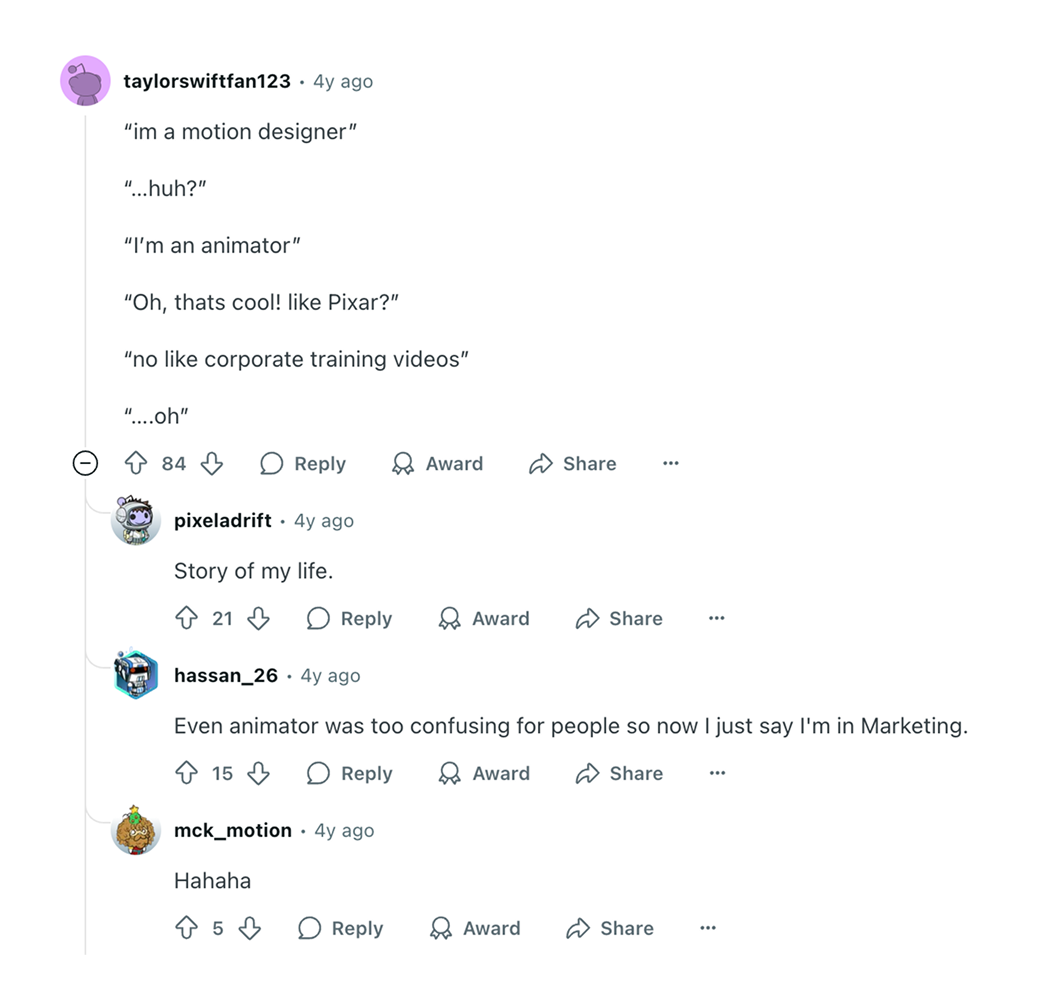
If you’ve ever tried to explain your job as a motion designer and gotten blank stares or confused Pixar references, you’re not alone. Even within the creative industry, the line between motion design and animation is blurry at best. At worst? It's a total branding mess.
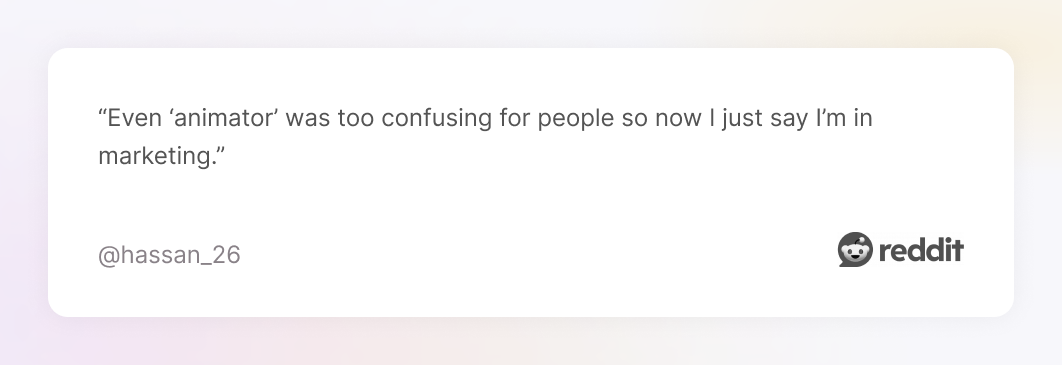
At TodayMade, we work with clients and collaborators across industries, and this mix-up comes up all the time. So we’re writing this to set the record straight. Whether you’re a designer switching disciplines, a client scoping a project, or a student choosing a path, this guide will help you:
We’ll keep it practical, reference real-world Reddit insight, and give you a few visual cues to help it all click.
Let’s get into it.
At their core, both animation and motion graphics bring visuals to life through movement. But while they share the same foundational technique, they serve different goals, speak different visual languages, and often belong to different creative worlds.
Animation is the broad umbrella — a medium that includes everything from frame-by-frame cartoons to 3D cinematics and stop motion animation. It’s often character-driven, expressive, and centered on storytelling or emotion. Think Disney, Studio Ghibli, or even indie shorts made in Blender or Toon Boom. The purpose isn’t just to move something — it’s to say something, to entertain, or to evoke.
Motion graphics, by contrast, is a specialized form of animation focused on animated graphic design. This is where a clear motion graphics definition matters: motion graphics involves typography, shapes, and other graphic design elements — the core graphic elements of brand and interface — animated to convey a message or guide a user.
You’ll often see animated video work like this in advertising, SaaS marketing, marketing videos, explainer videos, and interface design — areas where visual clarity and brand alignment matter more than character arcs or dramatic pacing.
A helpful way to visualize this is to imagine a Venn diagram: animation covers everything that moves to create meaning, while both motion graphics and traditional forms overlap at the center. Motion graphics uses the tools of animation but always with a designer’s mindset and a communicator’s goal.
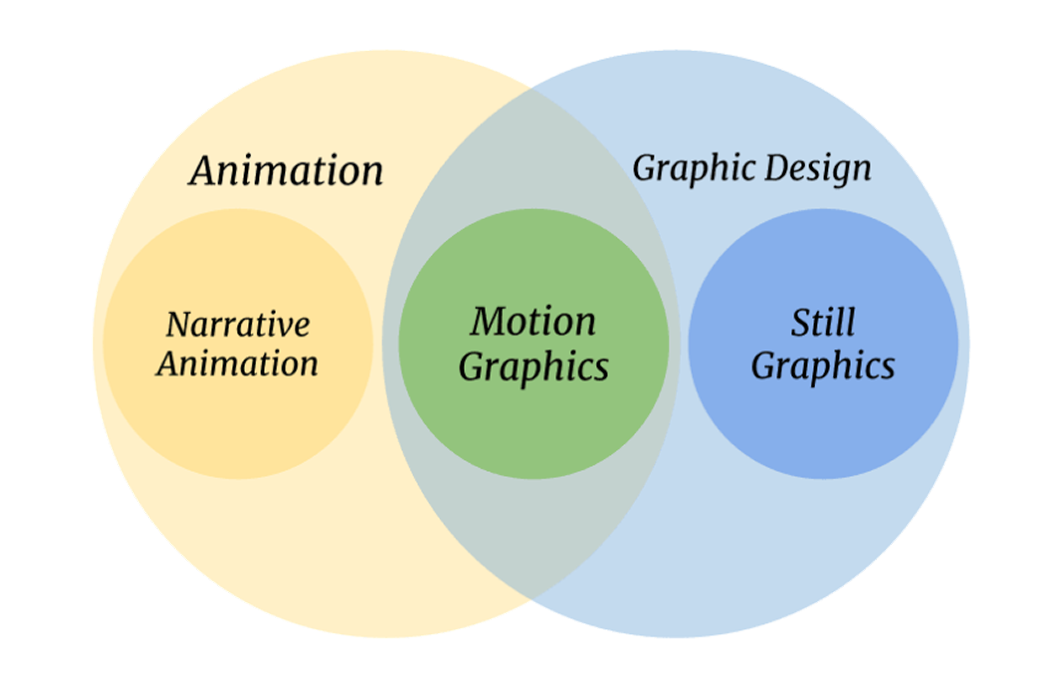
But knowing definitions isn’t always enough. In the real world, misunderstandings still pop up — sometimes in client briefs, sometimes even between creative teams. Let’s look at the most common misconceptions and why they matter.
If you’ve heard people use “motion graphics” and “animation” interchangeably, you might have wondered — is motion graphics animation? Technically, yes: motion graphics is a type of animation. But in practice, it’s treated as its own discipline, with a focus on design, branding, and communication rather than storytelling.
Myth 1: Motion graphics and motion design are totally different things.
Reality: In most professional contexts, they refer to the same discipline. The difference is in focus — “motion design” describes the craft and the person doing it, while “motion graphics” refers to the moving assets themselves. If you’re hiring graphic designers, this distinction won’t change your process, but knowing the language makes you sound like you understand the industry.
Myth 2: Animation just means cartoons.
Reality: Animation is used everywhere from UI walkthroughs to architectural fly-throughs to realistic 3D product renders. Cartoons are simply one style within a medium that also includes technical, instructional, and cinematic work. This matters because dismissing animation as “kid stuff” can make you overlook powerful tools for brand storytelling and product education. In fact, animation spans from traditional hand drawn animation to fully digital animation creation workflows. Or as u/chruft explained:
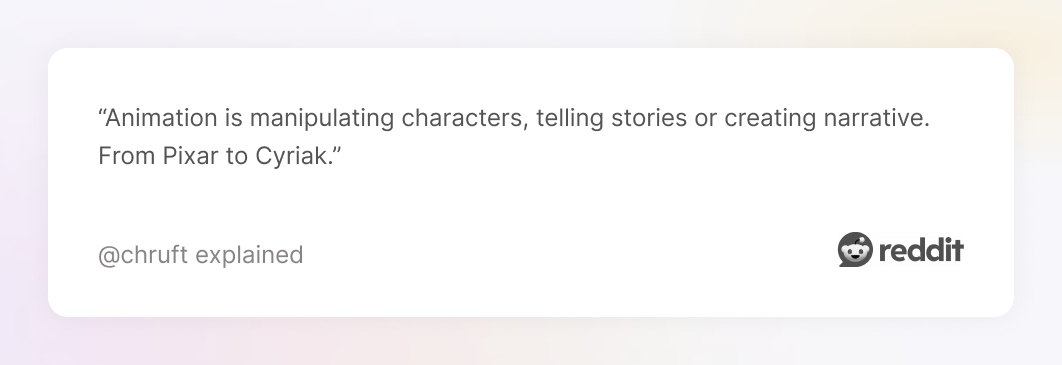
Myth 3: Motion graphics are just mini-stories like animation.
Reality: While motion graphics can include narrative beats, their primary role is functional — to visualise information, guide the eye, and reinforce brand presence. Unlike animation, the goal isn’t to develop plot or character arcs, but to help the viewer grasp something quickly. Or as u/OvenOtherwise1114 explains:
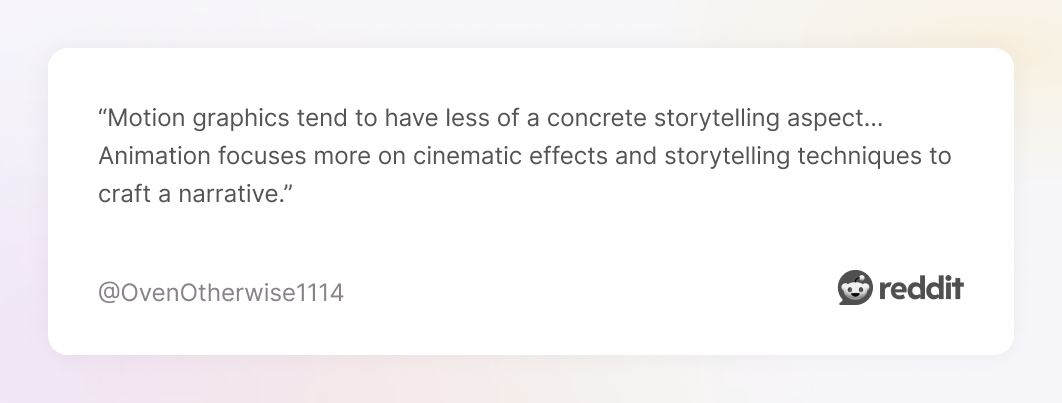
Myth 4: Any animator can handle motion graphics (and vice versa).
Reality: The overlap in digital tools doesn’t equal overlap in skills. Motion designers think in terms of composition, graphic elements, and brand consistency; animators focus on physics, acting, and scene timing. Hire based on the problem you need solved, not just on whether someone can create animation, just as you would when deciding between a freelance graphic designer and an agency.
Myth 5: You can just ‘make it move’ without design prep.
Reality: Motion graphics involves solid static design before animation even begins. Motion designers often build style frames — fully-designed stills — to lock in look and feel before animating. Skip this stage, and you risk clunky movement or visuals that don’t translate well once in motion. As u/seemoleon warns:

With these myths out of the way, the differences between the two disciplines become easier to see in real-world work, where timelines, deliverables, and team roles start to diverge.
With these myths cleared up, you now know the broad strokes, but definitions and corrections only go so far. The real clarity comes when you see how behave in the wild: what they’re built to do, how they’re produced, and what their final outputs look like.
While the definitions explain the relationship between the two, they don’t fully capture how differently animation and motion graphics operate in practice. In real projects, their purposes, workflows, and outputs are distinct.
In practice, motion graphics function more like dynamic design systems than mini-movies. They’re created to support messages, guide users, and make data or interfaces feel more intuitive, not to build entire worlds or develop fictional characters.
You’ll find motion graphics in:
Animation works more like visual theatre. It invites the viewer into a constructed world — whether it’s a fantasy realm, a stylised brand universe, or a realistic simulation — and then uses movement, acting, and pacing to shape the emotional experience. You’ll see it in:
Here’s a quick breakdown of how the two differ in purpose, style, and typical use cases:

In short, animation brings stories to life, while motion graphics brings design to life.
But understanding what each does is only part of the equation. The real challenge, and where many projects go sideways, is matching the right creative professional to the right job.
Understanding the distinction between motion graphics and animation is one thing, but knowing who creates what, and how they work, is just as important.
Both motion designers and animators deal with movement, timing, and visual storytelling. But their skill sets, responsibilities, and mindsets often differ in key ways.
A motion designer is part graphic designer, part animator. Their role begins with visuals (crafting layouts, typography, iconography, or UI components) and extends into motion, where they animate those elements with intention and clarity.
They often work closely with marketing, branding, or product teams, much like a marketing designer, to visualize ideas, clarify information, and maintain brand consistency across formats. Motion designers are expected to think about how something moves, but also why — what the motion communicates, and how it supports the message.
Common tasks include:
Animators are typically focused on how things move, whether it’s a character expressing emotion or an object moving through a scene. They’re less concerned with brand guidelines and more concerned with motion physics, pacing, and expressive timing.
Rather than working from a layout, animators often start from a storyboard or script, using rigs, keyframes, and frame-by-frame techniques to give life to characters, creatures, and environments. Their work is often narrative-driven and executed over longer timelines.
Common tasks include:
Workflow: where they meet (and differ)
While there’s some overlap between the roles, their workflows often look like this:
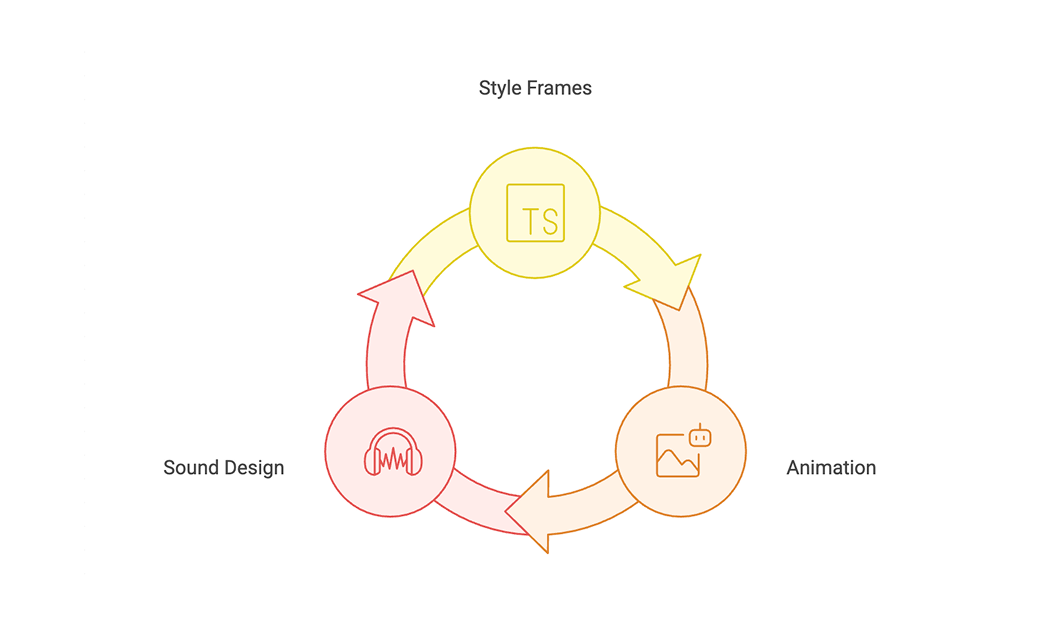
In a motion graphics project, the motion designer may own all three phases, especially in branding, UI, or product work. In traditional animation, the animator usually comes in after the designs are complete, focusing strictly on motion and timing.
The software stacks also reflect their focus:
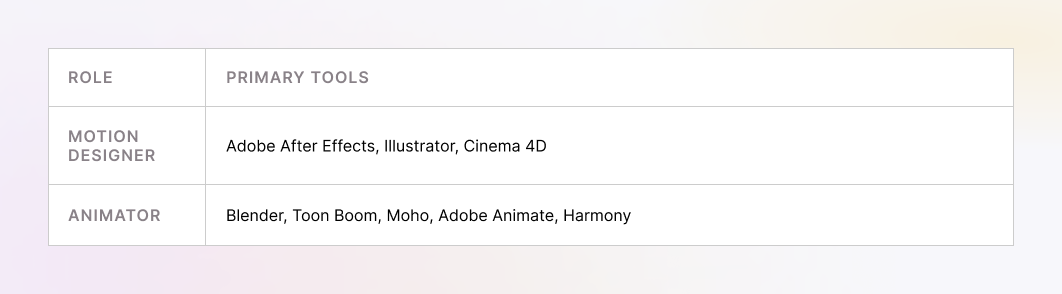
Motion designers tend to live inside the Adobe ecosystem and prioritize layout, type, and seamless exports. Animators lean into tools built for rigging, frame-by-frame work, and long-form storytelling.
Understanding the difference between an animator and a motion designer is one thing, knowing which one to bring onto your project is another. Now that we’ve clarified their roles, let’s look at how to decide who’s the right fit for your specific goals, timelines, and creative needs.
Choosing between a motion designer and an animator isn’t about software or job titles — it’s about your project’s ultimate goal and the skills required to get there. Defining those goals early (and tying them to measurable outcomes like marketing KPIs) ensures you hire the right fit and set realistic expectations.
Are you trying to explain or evoke?
Communicate a message or build an emotional arc?
Support a product or create a story?
Here’s how to make the call:
You’re producing content where precision, brand alignment, and usability matter most from onboarding flows to campaign graphics that must adapt across multiple formats. Motion designers are especially valuable in fast-paced marketing and product environments, where visuals need to work across formats, platforms, and deadlines.
You need a motion designer when:
Typical tools: After Effects, Illustrator, Photoshop, Cinema 4D
Key skills: Typography, layout, brand consistency, motion timing, visual systems
Motion graphics is like graphic design that moves — it's ideal when you need clarity, not characters.
At TM, this is our specialty. We help startups and product teams bring clarity to complex messages through design that moves with purpose.
Your concept relies on characters, scene-building, and pacing to capture attention, whether that’s to entertain, inspire, or create a strong narrative hook. Animators are trained to think like directors, shaping timing, pacing, and movement to bring characters or scenes to life.
You need an animator when:
Typical tools: Blender, Toon Boom, Maya, Moho, Adobe Animate
Key skills: Acting through motion, rigging, storyboarding, character expression, physics
If you want viewers to feel something, not just understand something, hire an animator.
Modern projects often blur the lines. A product video might open with animated UI and stats (motion graphics), then cut to a character scene showing how the product fits into a real-life situation (animation). In these hybrid cases, you have two smart options:
If you’re still weighing your options, here’s a quick reference guide to help match your project needs with the right creative role:
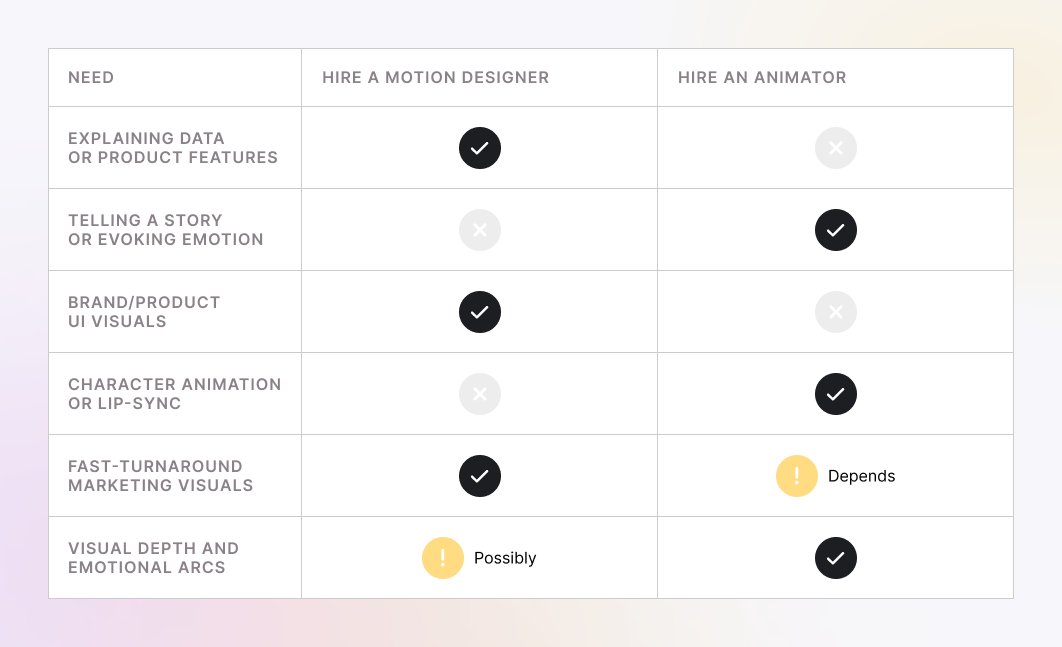
Of course, not every project fits neatly into one category. In practice, many creative campaigns and product videos borrow from both worlds, blending the clarity of motion graphics with the emotion of animation. That’s where hybrid projects come in.
In real-world creative work, the line between motion graphics and animation isn’t always sharp. In fact, many of the most effective projects combine the two — using motion graphics to communicate clearly, and animation to add emotion, depth, or character.
This blend is especially common in projects where both function and feeling matter — a natural evolution that mirrors changes in content marketing history. A SaaS explainer might start with animated infographics and UI walkthroughs, then shift into a character-led scenario to illustrate the product’s real-world impact, similar to how illustrations cost considerations shape scope and style in branding work. A campaign video might open with bold kinetic type and end with a stylized 3D transition that sets the emotional tone.
Combine animated data, feature callouts, and branded UI sequences with cinematic transitions or soft storytelling moments.
Use motion graphics for logos, slogans, and visual structure, while weaving in character animation or mood-driven scenes to make it memorable.
Clarify complex ideas with animated charts and diagrams, but keep viewers engaged with characters or expressive visual metaphors.
Lead with attention-grabbing motion graphics, then bring in personality and charm through animated characters or stylized scenes.
Motion designers and animators don’t exist in isolation, and neither do the formats they create. When used together thoughtfully, their combined strengths can elevate a story, amplify a message, and connect with an audience on multiple levels.
Hybrid projects prove that motion graphics and animation don’t have to compete — they can complement each other to create richer, more engaging content. The key is knowing which approach (or mix) best serves your goals — and making that decision before production begins. That way, your creative team can plan the right tools, workflow, and style from day one.
The distinction between motion graphics and animation isn’t about picking a side — it’s about aligning the right approach to your audience, message, and format. When you choose based on purpose rather than labels, you set up your project for both creative and strategic success.
Still unsure which direction to take?
Share your concept with us. We’ll help you shape it into the right format and pair you with the right creative talent to make it move with purpose. And if your project overlaps with website design, marketing designs, we’ve got you covered.


