How to Find a Web Designer That Won’t Waste Your Time (or Budget)


Hiring a web designer sounds simple — until you actually try.
You open a few tabs, scan some portfolios, and boom — confusion hits. Everyone looks talented. Everyone says the right things. And somehow, none of it helps you figure out how to find a website designer who’s actually right for your business.
The problem? Most hiring guides focus on how things look.
But what you actually need is someone who understands business outcomes. Someone who can help you launch faster, convert better, and avoid the expensive cycle of redesigning the redesign.
That’s where this guide comes in.
We’ll walk through the key stuff you really need to know:
We’ll also show you the most common traps — like hiring cheap and ending up with cookie-cutter junk, or confusing “pretty” with “strategic.”
And if you’re tired of hunting entirely, we’ll introduce you to a better way to find a web designer who gets it done without the drama (hi, we’re TodayMade 👋).
Let’s get into it.
Most web design projects fall apart for the same five reasons — and none of them are about talent. They're about fit, expectations, and clarity. These blind spots apply equally to website design for SEO and the use of website speed metrics to measure performance.

“Web designer” is a vague label. Some do visuals. Others handle UX, frontend, or backend. Most don’t do all of it — and shouldn't.
Still, clients expect one person to handle design, branding, strategy, code, and content. You either hire someone underqualified or overpay for someone doing three jobs at once.
If you're choosing a web designer without knowing exactly what you need, you're setting yourself up for problems. A clear vision is critical for mastering web design and making sure your project reflects the best of modern web design.
That “basic” quiz site? It likely needs logins, scoring, user tracking, and backend logic. That’s not a simple page — it’s a web app.
If your brief lacks business goals, user context, and must-have features, you’re not ready to hire. No designer can guess what you meant.
You can’t have fast, cheap, and good. Pick two.
Freelance platforms offer $100 “custom websites.” What you get is a recycled template — if the designer doesn’t ghost you first. That’s why knowing when to hire a website designer with real expertise makes all the difference.
“You’ll get people offering the world for peanuts — and end up with monkeys,” one founder said.
Even hiring students or interns can backfire. You might save a little upfront, but since a good website designer costs real money, you’ll often end up paying much more later to fix rushed or incomplete work.

Asking, “Know any good designers?” rarely works. You’ll get Behance links or job board profiles. They all look the same.
Portfolios don’t show process, communication, or follow-through. And marketplaces are packed with noise.
A clean layout and nice colors don’t mean the design works. You need results — leads, conversions, clarity.
A good designer should ask:
Most don’t. And most clients don’t think to bring it up.
It’s not about the website. It’s about visibility, leads, and function.
If no one’s thinking about outcomes, don’t expect results — no matter how pretty the site looks.
Most issues start before hiring even begins. If you’re not clear on what you need, no designer can deliver it.
Most hiring problems aren’t about the designer — they’re about unclear direction.
Founders often say they want a designer who “takes initiative.” That’s great, but initiative without direction is just guessing. If you don’t define what you need, even the best designer will waste time making things you didn’t ask for — whether it’s following web design trends, experimenting with brutalism web design, or building a lead generation website.

Before you even start searching, find a web designer by first locking down the essentials.
“Website design” can mean a dozen different things:
Each has different timelines, tools, and price points. Be specific. You’re not hiring a magician — you’re hiring for a defined outcome.
Don’t say:
“We just need a website redesign.”
Say:
“We have an MVP site that works, but feels dated. We want to update the visual language to look more trustworthy and professional, specifically for startup founders evaluating tools like ours. The goal is to reduce bounce rate and improve demo conversions.”
Don’t say:
“We want a clean, modern landing page.”
Say:
“We need a landing page that gets SaaS founders to book a demo — ideally, 3% of visitors.”
Aesthetic preferences are helpful, but clear outcomes drive better design decisions.
Design doesn’t live in a vacuum. Your designer needs to know:
Don’t say:
“This page is for marketing.”
Say:
“This page is for cold traffic from LinkedIn ads. They’ve never heard of us. The only goal is to get them curious enough to start a free trial.”
That kind of clarity is gold.
Figuring out what you need is half the job. The other half? Making sure your designer gets the right info at the right time — without a 10-page doc or endless back-and-forth. Here’s how to hand off the project like a pro.
Once you’ve got your goals and scope in place, the next step is making sure your designer has what they need to hit the ground running. A great brief isn’t long — it’s just clear.
If you're serious about finding the right website designer for hire, this part is critical. Good designers work best when they have real inputs — not just vague goals.
Vague adjectives like “modern,” “clean,” or “intuitive” don’t help much on their own. Visual references do. Designers don’t want to guess — they want to understand what you’re aiming for, so bring along SaaS landing page examples that capture the look and feel you want.
To get aligned faster:
Don’t say:
“Make it clean and SaaS-y.”
Say:
“We’re going for something like the references in this moodboard. We like clean, data-rich UIs — think dashboards with clear hierarchy, minimal color, and just enough contrast to make charts and tables easy to scan. Layout should feel organized and spacious, not too playful or marketing-heavy.”
This is exactly the kind of input we used on a recent TodayMade project — the client shared a curated set of dashboards, calendars, and reporting screens to show what ‘clean and SaaS-y’ actually meant to them. It made the design process faster, smoother, and way more aligned from day one.

Avoid scope creep and confusion by being upfront about:
For example, these colors were created by TodayMade based on the customer’s request — navy, green, and white as core brand colors, with strict usage rules for the logo mark to keep it consistent across different backgrounds.

Don’t say:
“It’s flexible — we’ll figure it out later.”
Say:
“We’re building this in Webflow and just need the design files. The layout should work well on mobile and follow our existing fonts and colors.”
Group feedback slows everything down. Choose one person to own final decisions — and make sure they’re available to review and respond. Think of it as your project’s version of a website owner’s manual: clear rules, clear responsibility.

No designer wants to revise something five times because three people had different opinions.
You don’t need a 10-page doc. You just need this:
This is how you avoid guesswork, revisions, and vague feedback loops — and start building something that actually works.
Once you know exactly what you’re hiring for, the next step is figuring out where to find the right person to do it — and what to expect from each option.
You’ve got options — but not all of them lead to quality results. Here’s what to expect from the most common platforms and hiring sources, broken down clearly.
If you're wondering how to find a good web designer without getting stuck sorting through endless portfolios, this breakdown will help.
Freelance marketplaces like Fiverr and Upwork are fast, cheap, and easy to browse — but they come with trade-offs. These platforms are best suited for small, clearly defined tasks or quick visual tweaks.
Fiverr is fast, cheap, and great for small, clearly defined tasks. It’s easy to browse designers, compare pricing, and get work delivered quickly. If you need something like a landing page tweak or a visual asset resized, it can do the job.
But for anything custom or strategic, results are often templated and rushed. As one founder put it, “They just want to throw a design at you and be done with it.”

Upwork gives you access to a broader range of freelancers with varying experience and price points. It’s a better fit than Fiverr for more involved work — but you still need to vet carefully, especially if you want clarity on website design cost before committing.
When you’re thinking “I need a website designer who’s strategic (not just fast)”, Upwork can be a starting point — but only if you already know what to look for.
Don’t say:
“We need someone creative who can figure it out.”
Say:
“We’re looking for someone who can design onboarding screens based on our existing product UI. We’ll provide a Figma file, user flow, and examples of what we like.”

Portfolio platforms offer better visual quality and creative inspiration, but they make it hard to evaluate a designer’s real-world thinking or collaboration style. When you hire based solely on aesthetics, you’re judging “pretty” — not performance.
Dribbble is where designers showcase their visuals, not their process. It’s a solid place to browse styles and aesthetics, but not a place to evaluate outcomes or collaboration. Most profiles focus on a clean UI, rather than how the work performs or fits business goals. Use it for inspiration, not hiring.
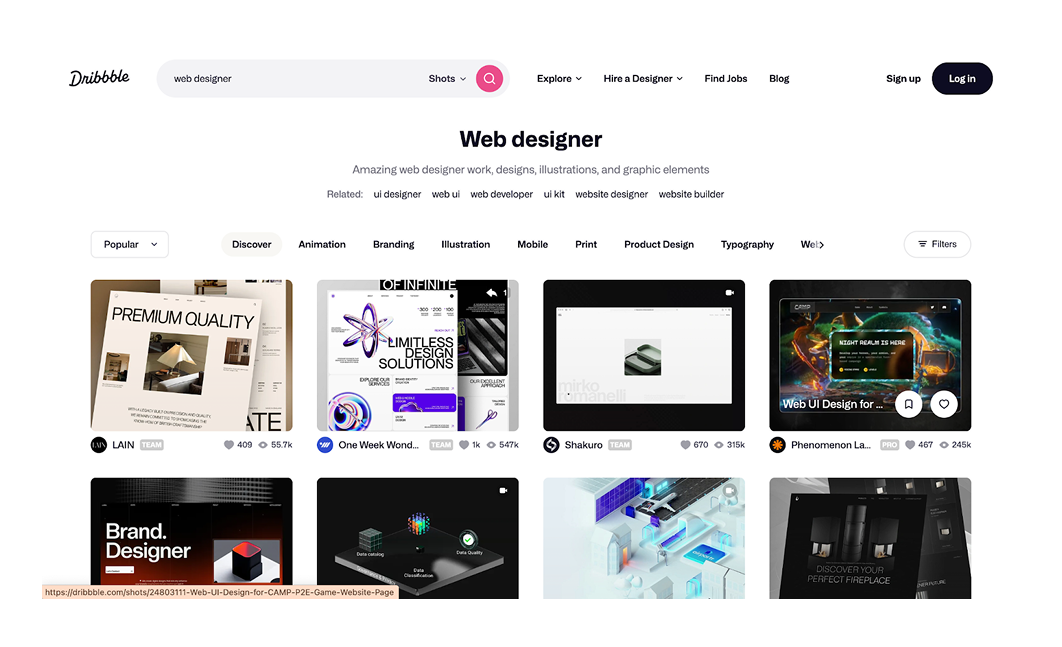
Behance is similar to Dribbble but leans more into storytelling. Some designers publish detailed case studies, which can help you understand their process. Still, it’s hard to tell how collaborative or reliable someone is from curated mockups. Like Dribbble, Behance is more useful for shortlisting styles than making a hire.
Don’t say:
“We picked them because their Behance looked cool.”
Say:
“We liked their portfolio and followed up by asking how their work impacted the client’s KPIs and what constraints they were working with.”

Referrals are often your best bet for finding designers you can trust. When someone in your network vouches for a designer based on real results, you get more than just a portfolio — you get insight into how they communicate, handle feedback, and deliver under pressure.
Ask founders, startup marketers, or business owners whom they’ve worked with and whether they’d do it again. You can also look in niche communities and product-focused forums. And don’t underestimate the power of the footer — many great websites credit their designers at the bottom. One Redditor said it best:

Agencies bring polish, process, and a full-service team — but at a cost. They’re a strong option when your project is complex, your budget is flexible, and you need consistent output across design and development. They handle strategy, brand alignment, implementation, and often content — which can be a huge help.
But for early-stage startups or scrappy marketing teams, agencies can feel slow, expensive, and over-engineered. You’ll pay for structure, but if your project isn’t big enough to be a priority, you may end up waiting in line behind bigger clients.
Don’t say:
“We’ll just go with an agency — they’ll figure it all out.”
Say:
“We’re considering an agency, but we want to be sure they’ve worked with companies at our stage and can move quickly without excessive overhead.”
Reddit, Twitter, and Discord can surface surprisingly good talent — but only if you know how to filter. Posting in founder communities, design subs, or product forums can lead to helpful replies, but also attracts a flood of low-effort portfolios and hobbyists.
Don’t just ask for examples. Ask how someone would improve a page you already have or solve a specific challenge. That’s where real thinking shows up.
Don’t say:
“Looking for a designer — DM if interested.”
Say:
“We’re redesigning our pricing page. If you’ve worked on conversion-focused SaaS pages, let us know what you’d improve and share a live example.”
Every platform has red flags. Here’s how to spot them:
When reaching out, be clear and outcome-focused. A message like:
“We’re looking to redesign a pricing page that’s underperforming. Do you have experience working on conversion-focused SaaS pages? Would love to see a live example if so.”
…gets much better responses than “Are you available for freelance work?”
If you’re not sure from the portfolio alone, ask:
Style is nice. Strategy is better.
If you’re tired of rolling the dice with freelancers or getting buried under agency timelines, TodayMade is built to solve exactly that. Designed for tech marketers and SaaS teams, TodayMade offers unlimited design requests, a 48-hour turnaround, and full flexibility to match your pace.
You’ll get dedicated support, fast execution, and no overhead — meaning no flaky freelancers, no bloated processes, and no need to write a new brief every time. It’s faster than hiring, safer than gambling on marketplaces, and far more cost-effective than traditional agencies. We also offer a free trial so you can test the process before committing.

Here’s how this approach typically compares to freelance platforms and traditional agencies:

Whether you choose to work with a freelancer, an agency, or a design partner, the real challenge isn’t just finding someone — it’s knowing if they’re the right fit. A great portfolio doesn’t always translate to great results. So, before you make a hire, you need to know how to separate visual flair from actual problem-solving.
You don’t need to be a designer to spot a good one — you just need to know what to look for, and what questions to ask. Portfolios alone won’t tell you how someone thinks, communicates, or solves problems. That’s what really matters when it’s time to build something that works.
Here’s how to evaluate a designer even if you’ve never opened Figma in your life.

A clean layout doesn’t mean much unless you understand what problem it solved. When reviewing their work, ask them to walk you through a project — not just show it.
The best way to do this is to ask:
You’re not listening for surface-level commentary. You’re listening for structure. A solid answer will mention user needs, business goals, or tradeoffs — not just fonts, colors, or spacing.
Red flag: “I used orange because it feels energetic.”
Green flag: “We used orange to draw attention to the CTA — user testing showed people were missing it before.”
Before signing a long-term contract, test the waters with a small, paid assignment — like redesigning a hero section or pricing table. Keep it focused. You’re not buying the work — you’re buying insight into how they think and work.
A micro-task lets you evaluate:
You’ll learn more from a $200 test project than from a long pitch call or polished portfolio.
Strong designers don’t just take instructions — they ask smart questions to avoid misalignment later. If someone never asks about your users, your goals, or how the page fits into the broader product journey, that’s a red flag.
Good questions sound like:
If they’re asking things that make you rethink or clarify your own assumptions, that’s a great sign.
Dribbble shots are nice, but they’re rarely the full picture. Ask for live links to projects they’ve worked on — especially ones that are functional and in use today. Then ask what they’d improve if they were starting over.
Designers who can critique their own work show maturity, product thinking, and a focus on iteration — all green flags.
The best designers share a few traits:
You’re not hiring for taste — you’re hiring for problem-solving. If someone brings clarity to the process, they’ll likely bring it to the final product too.
The right designer won’t just show you beautiful layouts. They’ll ask sharp questions, challenge your assumptions, and push the work toward something that actually performs.
If you’ve done the prep — clarified your goals, written a solid brief, and found someone who thinks before they design — you’re already ahead of most teams.
And if what you want is modern, clean, conversion-driven work delivered quickly, it might be worth skipping the hiring process altogether and working with a team that’s built for exactly that.
At TodayMade, we help website owners cut through the noise and get straight to results. Whether you’re launching a SaaS landing page, refining email marketing designs, or just trying to generate new leads without getting buried in to-dos, we’re built to move fast — without cutting corners.


